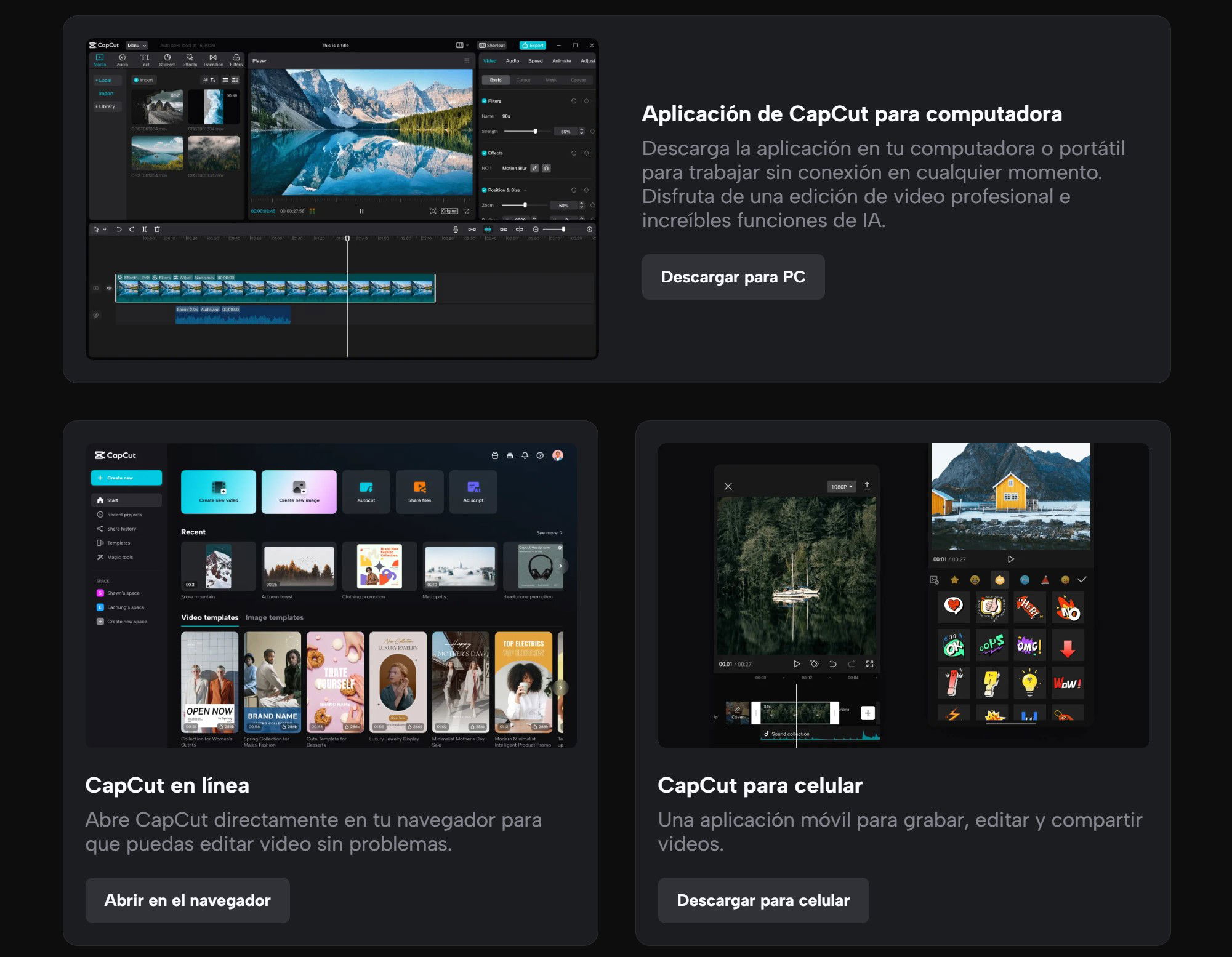CapCut Pro: Video Editing Studio in the Palm of Your Hand.
"This post contains affiliate links. If you click on these links and make a purchase, we may receive a small commission at no additional cost to you. Thank you for supporting our work."
CapCut Pro has revolutionized the way you create and edit videos. With anintuitiveand plenty ofprofessional tools, this app lets you turn yourcreative ideasintoreality without theneed for complicated editing equipment.
What makes CapCut Pro unique?
- Accessible AI for everyone: CapCut Pro includes artificial intelligence tools that simplify tasks such as removing background noise, stabilizing video, and improving image quality.
- Stunning Visual Effects: From smooth transitions to particle effects and text animations, CapCut Pro offers a complete library of assets to personalize your videos.
- Professional Sound Quality: Adjust the volume, add background music, and create your own sound effects for the perfect soundtrack.
- Precise editing tools: Cut, split, merge and arrange clips with ease. Plus, you can adjust playback speed, apply filters and color effects.
- Collaborate in real time: Collaborate as a team and easily share your projects with real-time collaboration features.
Learn the basic tools of CapCut Pro
Video Effects:
- Filter: Change the look of your videos with a variety of built-in, customizable filters.
- Transitions: Create seamless connections between clips with a variety of transitions, from simple edits to more complex effects.
- Special Effects: Add stunning visual effects like explosions, lightning, and particles.
Audio:
- Equalizer: Adjusts audio frequencies for balanced sound.
- Noise Reduction: Eliminates unwanted background noise and improves audio clarity.
- Sound Effects: Add pre-recorded sound effects or create your own.
Text and subtitles:
- Text Animation: Create animated titles and subtitles using a variety of styles and fonts.
- Auto Subtitles: Automatically generate subtitles based on the audio in your video.
- Subtitle Translation: Translate subtitles into different languages.
Color Tool:
- Color Correction: Adjust white balance, exposure, and saturation for vivid, realistic colors.
- Color Curve: Adjust colors more precisely with color curves.
Tips for Editing Like a Pro with CapCut Pro
- Plan your video: Before you start editing, determine the story you want to tell and create a storyboard.
- Organize your files: Organize your video and audio files to make the editing process easier.
- Experiment with different styles: Don't be afraid to try different effects, filters and transitions to find your own style.
- Simplify editing: Focus on the most important elements of your video and don't overload it with too many effects.
- Pay attention to the audio: Good audio can differentiate amateur videos from professional ones.
In summary:
CapCut Pro is aandflexibletoolthat lets you createhigh-quality videoswithout leaving your phoneorcomputer. With an intuitive interface and advanced features, this app is perfect for both new and experienced editors.Explore all the possibilities that CapCut Pro offers and unleash your creativity!
" Invest in your creativity. Subscribe to CapCut Pro today ."
What did you think of this post?
Leave us your opinion in the comments. Your feedback is very valuable to us!