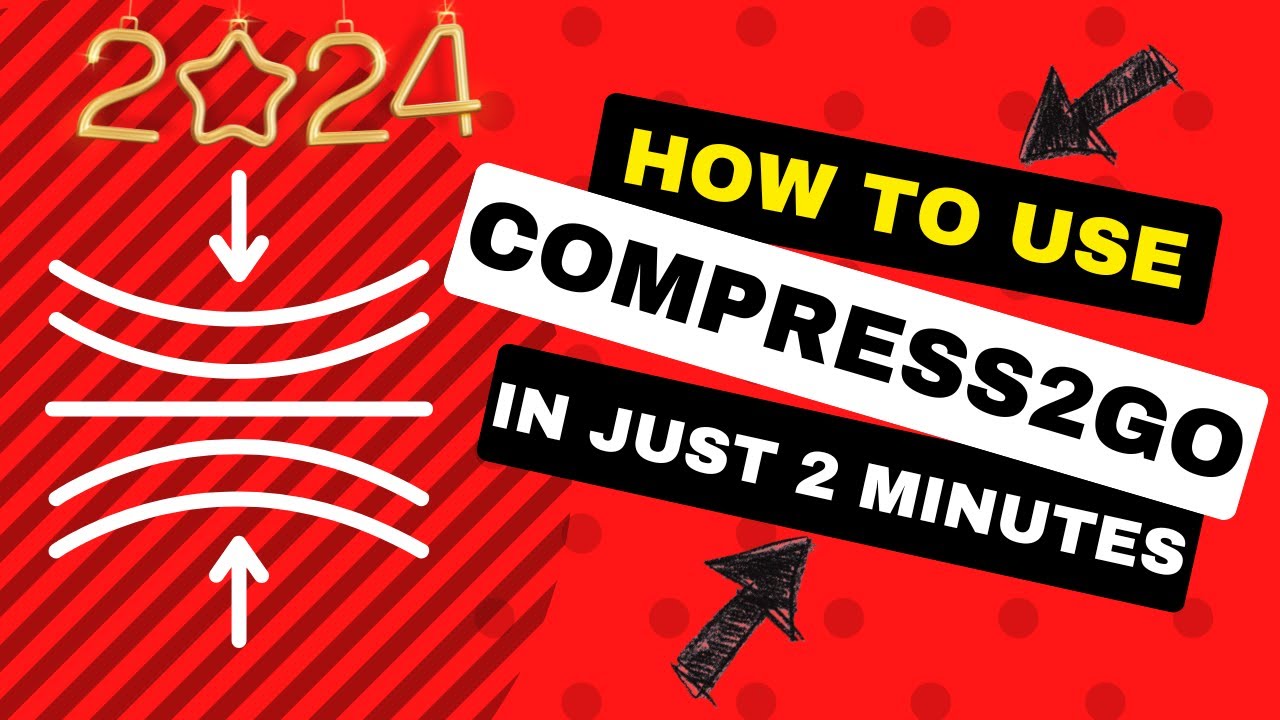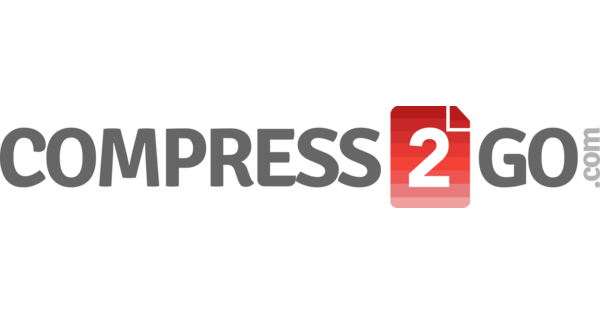Compress2Go to the Rescue! Taming Unruly Files Without Breaking a Hair.
"This post contains affiliate links. If you click on these links and make a purchase, we may receive a small commission at no extra cost to you. Thank you for supporting our work."
Have you tried sending an email and it bounced back with an angry message saying "File Too Large"? Or tried sharing that ideal image on social media and it took longer than building a sandcastle? Fear not! For those top-tier digital dramas, a uniformless but courageous superhero has emerged: Convert2Go .
What is this wonderful invention known as Compress2Go?
Imagine a Swiss Army knife , but for your digital files. Compress2Go is an online platform (yes, online, no more space-consuming programs!) that offers you an arsenal of tools to manipulate, convert, and, most importantly, compress your files! It's like having a digital assistant living in your browser, always ready to bring order to your megabyte chaos.
Okay, that sounds appropriate, but... What skills does this "assistant" possess?
Get ready, the list is long and awesome! Compress2Go doesn't waste time on nonsense:
1. The King of Compression: This is its main attraction. Got a PDF that's heavier than a dictionary? A space-telescope-quality image that just won't fit anywhere? A vacation video that's taking up gigabytes? Compress2Go takes it, gives it a digital hug (with affection, eh?), and returns it to you much lighter, ready to send, upload, or save without clogging up your hard drive. Goodbye to oversized files!
2. The Universal Format Translator: Have you received a document in a foreign format that your computer doesn't recognize? Need to magically convert that JPG image to PNG, or that Word document to PDF? Compress2Go acts as a file polyglot, converting between a host of popular formats (images, documents, videos, audio, etc.) so compatibility is never a problem again. It's the Google Translate of files!
3. The Anxious Little Editor: It doesn't just reduce and transform. Need to merge multiple PDFs into a single one for that essential report? Or split a large PDF into smaller, more manageable sections? Could you quickly crop or resize an image without opening complicated software? Compress2Go offers basic editing tools to free you from more than one headache without requiring advanced Photoshop or Acrobat knowledge. Quick and efficient touch-ups!
4. Video Award: It also provides some features for your videos, such as compressing them (of course!) or converting them into other formats. Perfect for easily sharing that video of your cat doing funny things.
Watch Demo Video:
Why should you make room for it in your favorites? The advantages of power!
- Free! (The magic word): Many of its features are completely free. Yes, that's right. It has premium options for more demanding users, but for everyday use, the free version is a marvel.
- Easy as nails: Its interface is super intuitive. It's usually as simple as dragging your file, choosing what you want to do with it, clicking a button, and that's it! You don't need a master's degree in computer science.
- No heavy installations: Since it's online, you don't have to install anything. You just go to the website, do your thing, and leave. Your hard drive will thank you for it.
- Versatile like few others: It covers a huge range of needs: compression, conversion, basic editing... all in one place.
- Save time and megabytes: By reducing file sizes, you save storage space and bandwidth when sending or uploading files. Less waiting, more happiness!
How does magic work? (Spoiler: It's simple)
The procedure is usually as simple as following these steps:
- Visit the Compress2Go website .
- Select the tool you need (compress PDF, convert JPG to PNG, etc.).
- Upload your file (by dragging it or browsing for it on your computer).
- Adjust the options if necessary (compression level, output format...).
- Click the magic button (usually something like "Compress" or "Convert").
- Wait a bit (it's usually quick, but give it a break!).
- Download your optimized file and ready to succeed !
Any complaints? Let's be honest!
Nobody's perfect, right?
- Internet Dependency: Since it's online, you need an internet connection to use it. If you're on a desert island without an internet connection, you'll have to wait.
- Limitations in the free version: For large files or very specific features, you may encounter some issues with the free version. However, for most people, it's more than enough!
- Privacy: As with any online service, if you plan on uploading highly classified documents containing nuclear codes, you may want to give it some thought (although they generally have transparent privacy policies, it's always wise to be cautious with highly sensitive information).
Bottom Line: Your New Digital Best Friend!
Compress2Go is that brilliant ,easy-to-use, andmostly freethat can help you deal with large or incompatible files. It's theperfect companion for students,professionals, andanyone who deals with digital filesevery day. It saves you time , space , and, most importantly, frustration!
So the next time a file stares you down, you know who to call! Give Compress2Go a try and get ready to say goodbye to digital stress with a smile .
Are your files heavier than you are after Christmas? It's time to put them on a diet! Log on to Compress2Go and start lightening them now. You'll see the relief!
What did you think of this post?
Leave us your thoughts in the comments. Your feedback is invaluable to us!