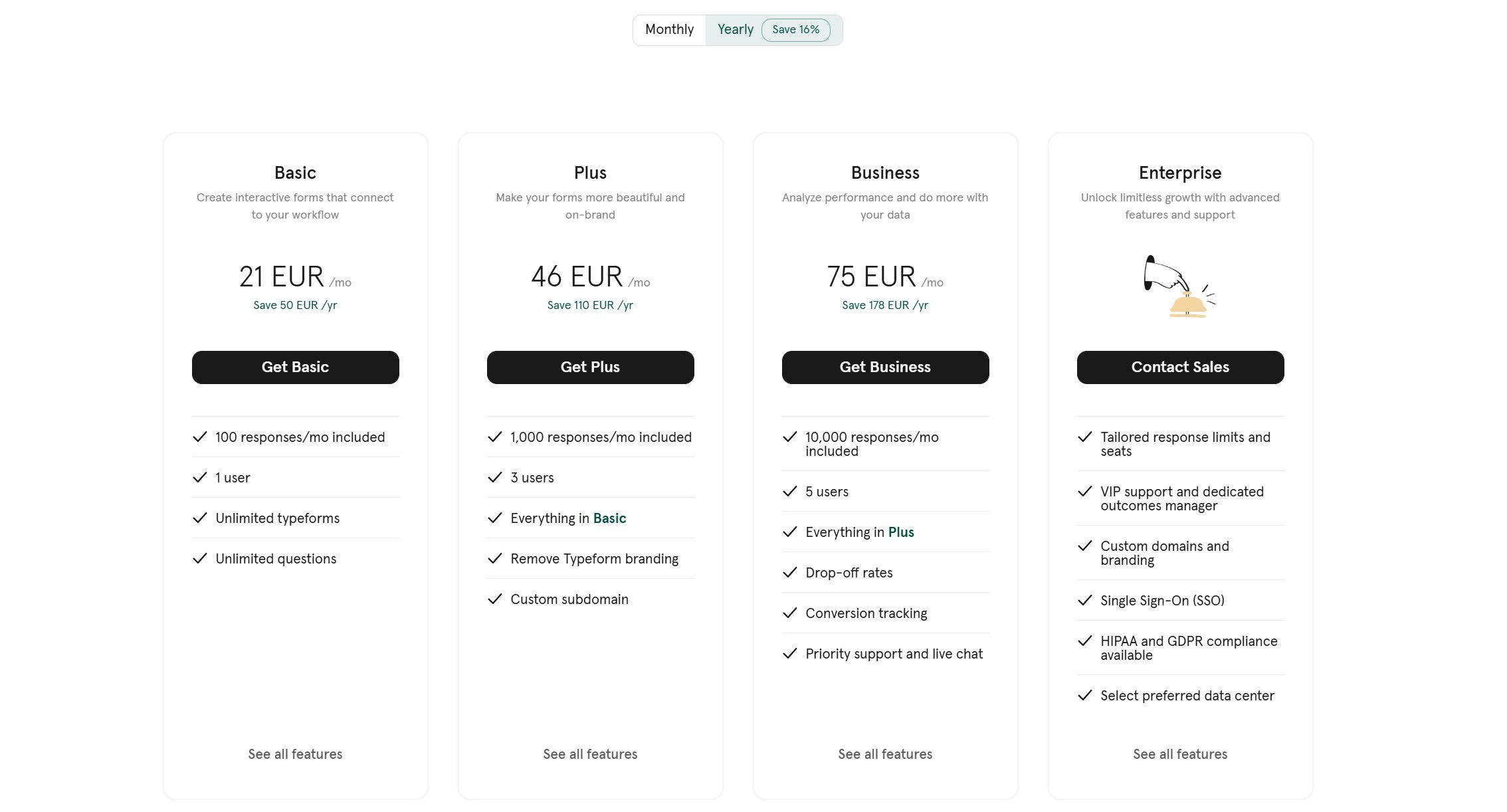Typeform: The Most Conversational Way to Collect Data.
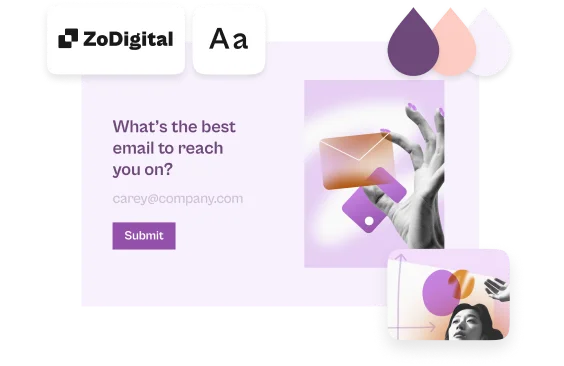
"This post contains affiliate links. If you click on these links and make a purchase, we may receive a small commission at no additional cost to you. Thank you for supporting our work."
Tired of boring and unattractive forms? Typeform is the solution you've been looking for! This online tool allows you to create surveys, forms and questionnaires in a totally different way, closer to a real conversation.
What is Typeform?
Typeform is a platform that allows you to create interactive and customizable forms without technical knowledge.Its most important features include:
- Intuitive Design: Create visually appealing forms that are easy to navigate.
- Conversational Questions: Ask one question at a time, as if you were talking to someone.
- Conditional Logic: Personalize questions based on previous answers, creating a more personalized experience.
- Integrations: Connect Typeform with other tools like Google Sheets, Slack, Zapier, and more.
- Data Analysis: Gain valuable insights into your form results.
Watch Video: Get More Leads with Video Forms, Typeform Tips
Why use Typeform?
- Higher response rates: Typography is more attractive and easier to complete, leading to greater user engagement.
- More accurate data: By presenting questions clearly and concisely, you reduce the likelihood of making errors in your answers.
- Improved User Interface: Give your users a more enjoyable and personalized experience.
- Versatile: Typeform is great for a variety of purposes, from customer satisfaction surveys to event registration forms.
How to use Typeform in your business?
Typeform can be a valuable tool for your business, whether you want to:
- Learn more about your customers: Conduct satisfaction surveys, collect feedback on your products and services.
- Capture Leads: Create engaging contact forms to attract new leads.
- Host an event: Use Typeform to register attendees and collect relevant information.
- Conduct market research: Gather valuable information about the interests and needs of your target group.
Planes of Typeform
Typeform offers a variety of plans to suit different budgets and needs. Below is an overview of the most popular plans:
How to choose the right plan?
To choose the right option, we recommend:
- Assess your needs: Make a list of the features you need and the amount of response you expect.
- Compare plans: Compare the features and prices of each plan to find the plan that best fits your budget.
- Try the free version: Use the free version to test the tool and check its functionality.
- Contact Typeform Support: If you have any questions, please contact Typeform Support for advice.
Conclusion:
Typeform is aandflexibletoolthat allows you to collect data more efficiently and engagingly. If you're looking for an alternative to traditional forms,Typeform is definitely worth considering!